Temperature controlled storage
General
The temperature-controlled warehouse is a logistical function. Items with the ‘temperature-controlled’ property are managed in a warehouse set up for this purpose. The storage/retrieval and stock transfer control system must take the item property into account and suggest suitable storage locations as the destination.
The current mapping of the function in the COGLAS WEB WMS should be carried out with the zone type ‘Article area code’.
Settings
Overview
Maintain zone type ‘Article area code’ with value
Assign topology to zone type ‘Article area code’
Enter zone type ‘Article area code’ article master
Carry out goods receipt posting.
Maintain zone type ‘Article area code’ with value
Menu: System → Strategies
‘Zone options’ tab
Open the ‘Article area code’ object
Open the editor in the input values window and enter a new value. Example ‘TEMP’.
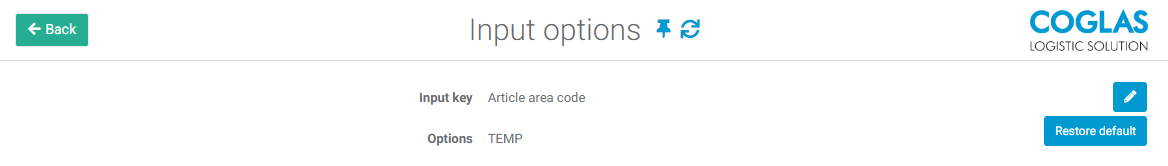
Assign zone type ‘Article area code’ topology
Menu: System - Warehouse overview
Open the warehouse structure for the warehouse node to be set.
Tab ’Zones’
Under ‘Add to zone’, select the zone type ‘Article area code’ and the value ‘TEMP’ from the pull-down menu.
Finally, add the value with the [+].
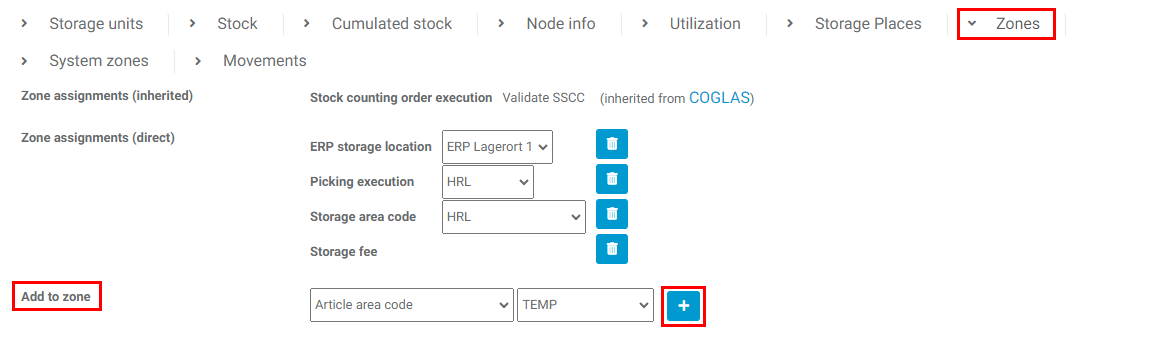
Example zone value ‘TEMP’
Zone type ‘Article area code’ Enter article master
Menu: System → Articles
Search and select the article number.
Tab ’Process control’
Open the editor in the process control and maintain the zone type ‘Article area code’ and the value ‘TEMP’. Then [Save] the change.
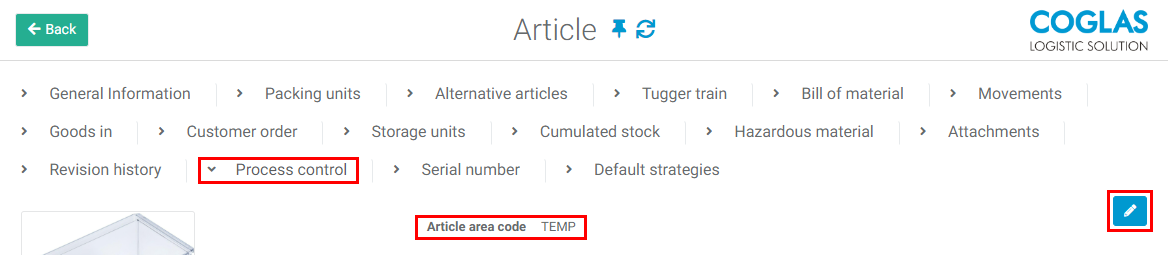
Article master Article area Add code
Carry out goods receipt booking
As soon as the points listed above have been set up and maintained, goods receipt should evaluate the zone type ‘Article area code’ for the storage bin search and preferably occupy the storage bin there.
Example: Store temperature-controlled article
Item A is to be managed as a temperature-controlled item in the warehouse.
The zone value should be ‘TEMP’.
For data maintenance, see images 1+2+3.
The goods receipt now proposes the storage assignment in the warehouse where the zone type ‘Article area code’ and the value ‘TEMP’ have been set up.
Article B without temperature-controlled function has no maintenance set up for it. The putaway occupies the target storage bin analogue to the target setting of the putaway strategy.
→ back to COGLAS processes
→ back to COGLAS menu
