Change topology
General
A warehouse topology describes the structure of a warehouse, e.g. aisles, storage compartments and storage zones as well as their spatial structure in relation to each other and possible routes. We have the option of determining the warehouse topology via the user interface or in the form of an Excel table.
Functionality
Further child nodes can be created in the node info in a topology node. There is also a distinction between the individual storage bin types. If a block storage is created, the capacity can be determined. Fields, levels, positions and the morphological data of the storage bins are required for high-bay racking, flow rack shelf and shuttle.
Setup
In the warehouse overview, a new block storage, high rack, dynamic storage channel or shuttle can be created under Node info. If only ‘Add child nodes’ is clicked, a main node can be created, under which the individual warehouses are then managed.
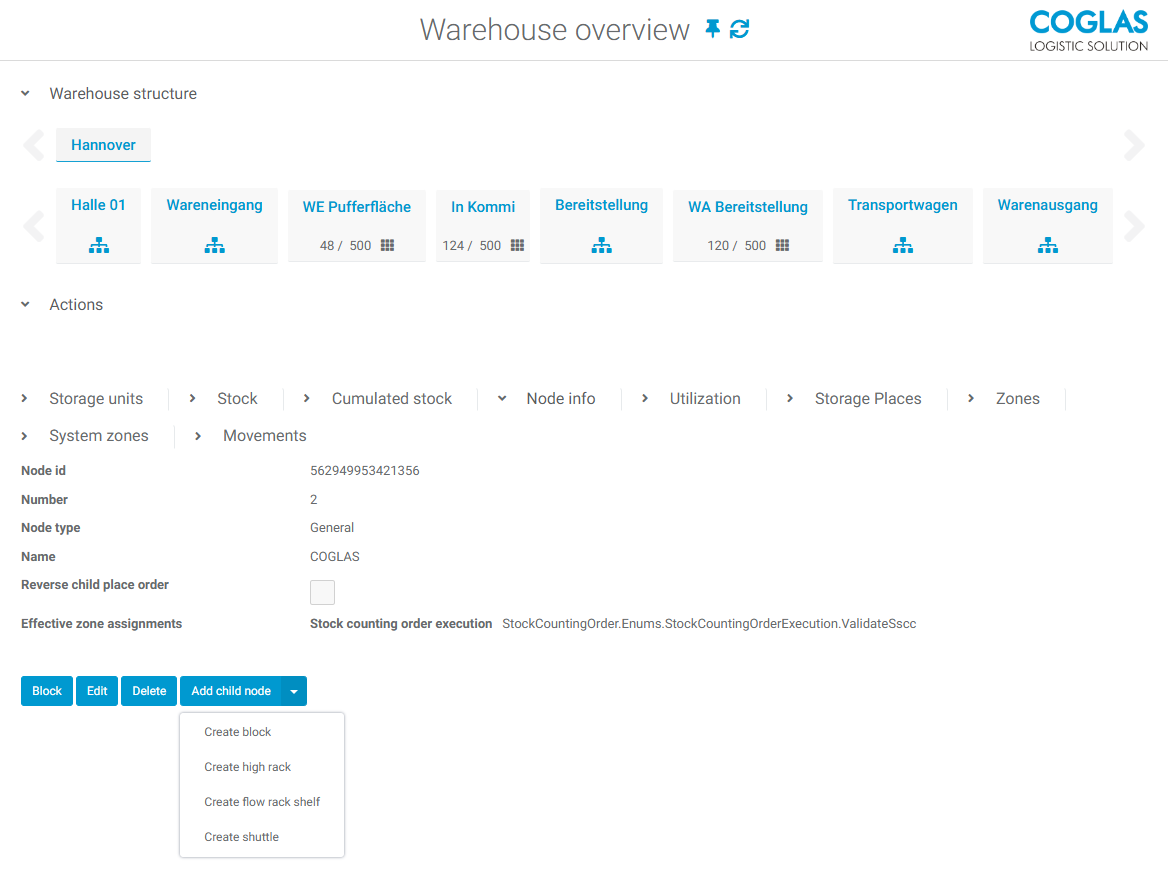
Block storage
If a block storage is to be created, the mandatory fields Name and Capacity must be defined. An individual barcode can also be stored.
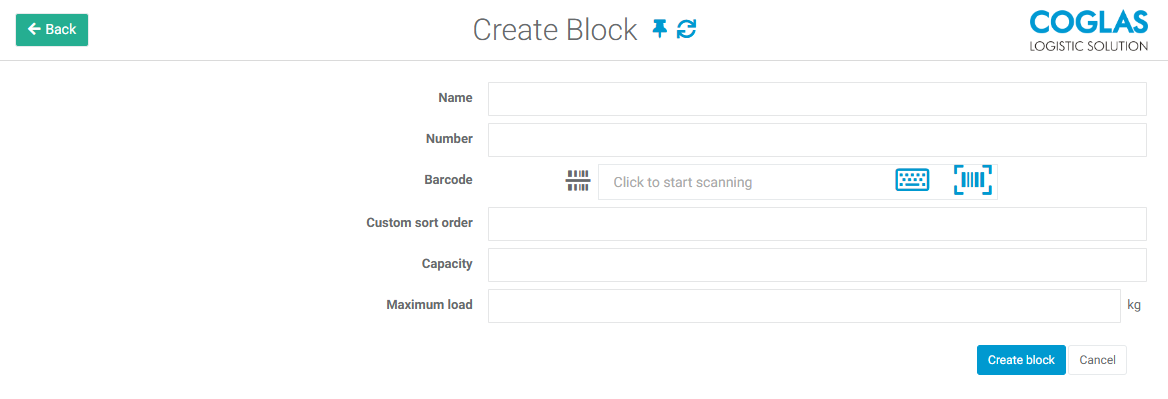
High rack
The name and barcode prefix are required to create a high rack. You can also store the morphological data and determine whether the shelf is movable.
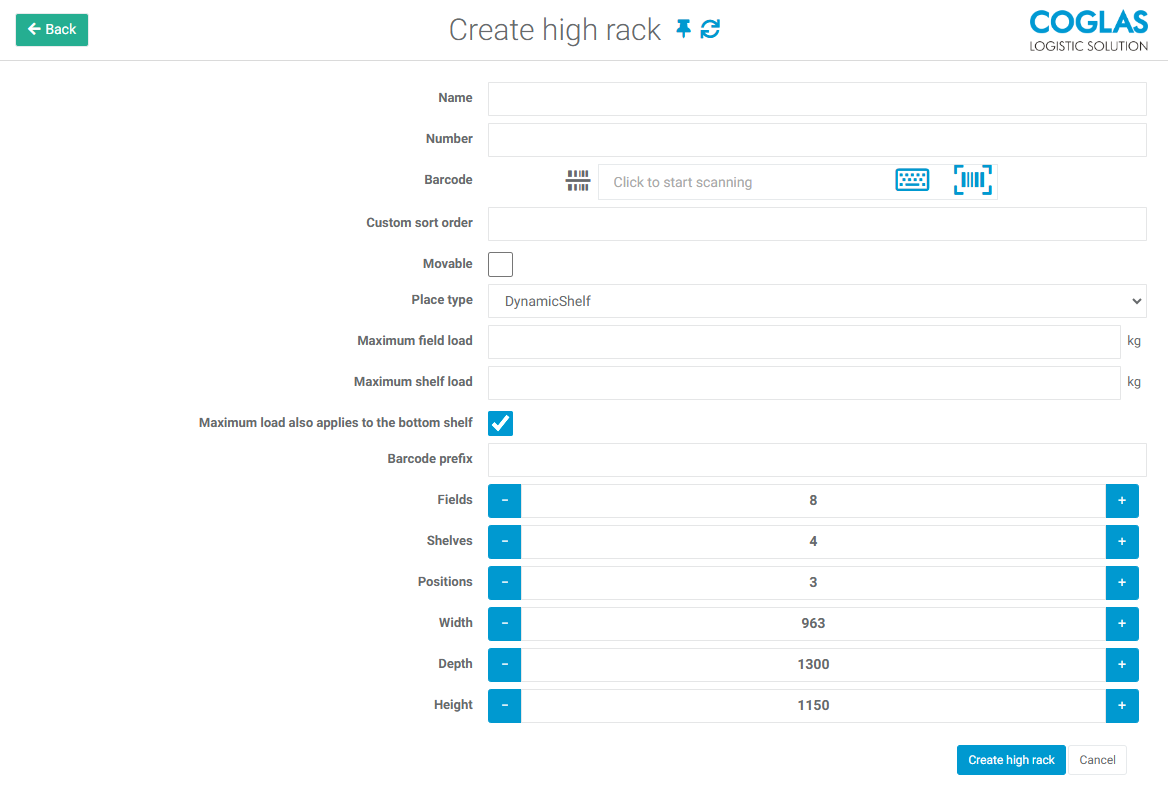
Transport trolley
If the shelf is mobile, it can be used as a transport trolley for the Multipick process.
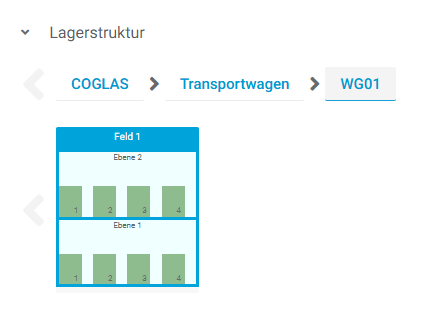
Flow rack shelf
The name and barcode prefix are also required for the flow rack shelf. An input node can also be specified here.
With Postfix, the operators are written after the operands. The operands are processed from front to back and the operators from back to front.
The morphological data must also be stored here.
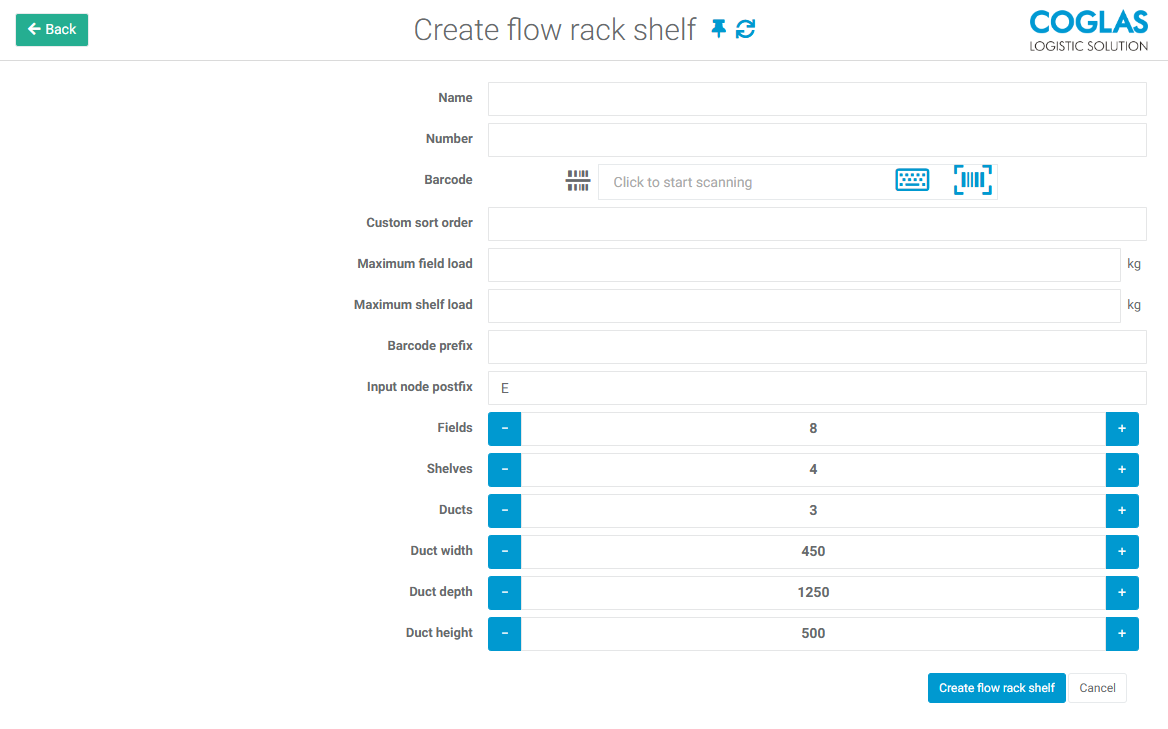
Create shuttle
The name and barcode prefix must also be stored for the shuttle in order to create the shuttle. The morphological data of the individual trays and areas can be defined.
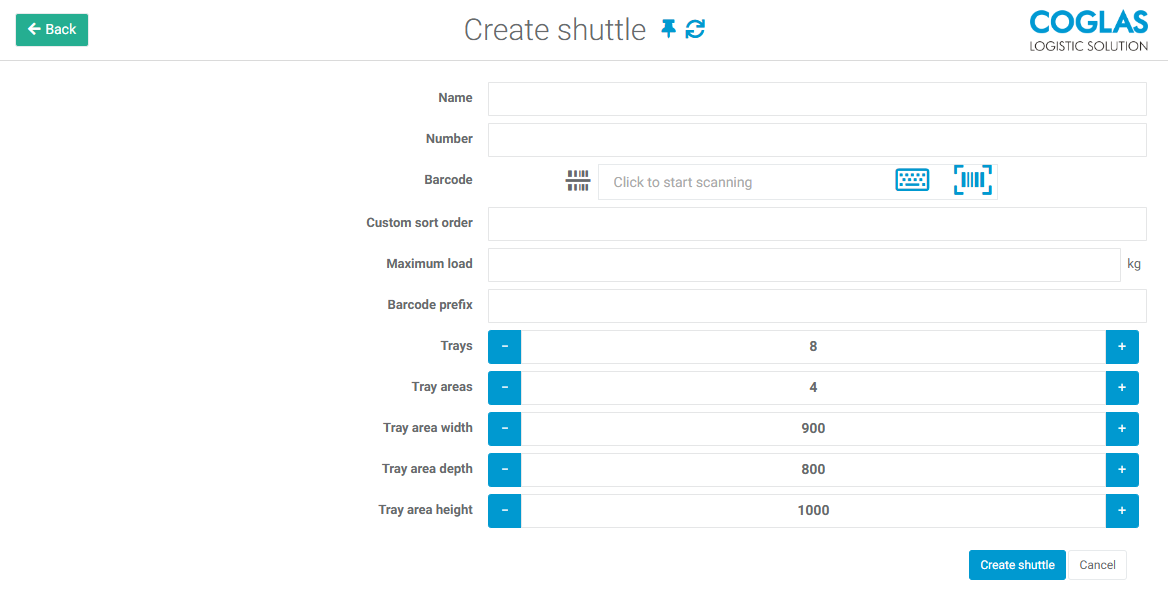
Adjustment of existing topology data: Dimensions
In addition to the function for adjusting existing topology data via Import / Export , it is also possible to change the dimensions of individual fields and positions via the interface.
To do this, select the level in the warehouse overview in the relevant shelf field, then select the Edit button under the Node Info tab.
In edit mode, you can then adjust the dimensions and coordinates of the individual positions within the level.
It is possible to have overlapping positions; however, the total area covered by these positions must not exceed the node measurements.
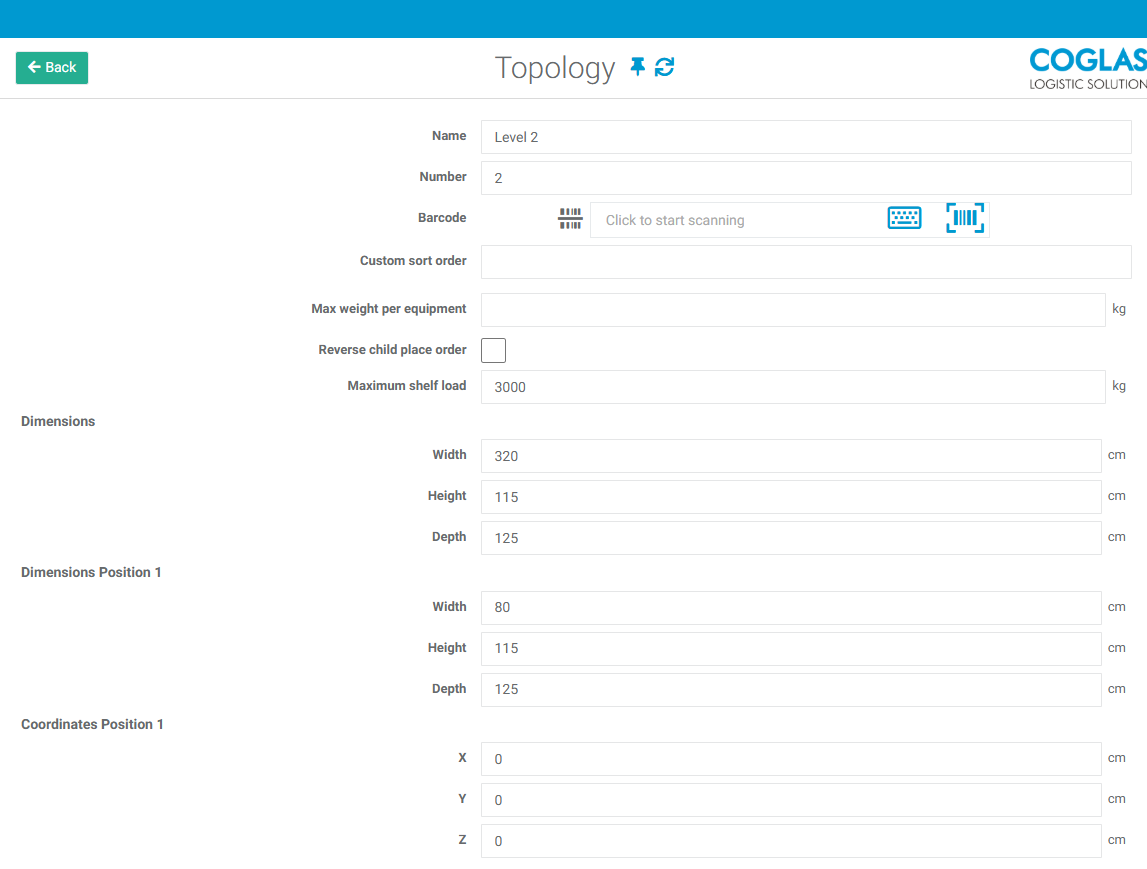
Warning notes
Notes | Description |
|---|---|
Validation has failed. Please check the entries. | Not all mandatory fields have been entered, see also fields marked in red. |
Node width is smaller than the value used by positions (x, y, z) | Position exceeds the dimensions of the node. |
→ back to COGLAS processes
→ back to COGLAS menu
