Equipment account
General
COGLAS offers you the option of managing your loading equipment (LHM). You have the option of posting all receipts and issues of all loading equipment on a business partner-specific basis and tracking them historically.
The LHM account is always managed from the warehouse operator's perspective. There can only be one warehouse operator in the system. In the business partner overview, you can see the summarised LHM account and the LHM account of each business partner.
Receipts and issues of LHM are recorded in the goods receipt or goods issue. However, they can also be corrected manually to the business partner. If there is no business partner as an offsetting account for a posting, LHM are posted against the standard "Lost & Found" business partner.
The LHM accounts are an additional warehouse option that must be activated: Warehouse options → Activate LHM account
Loading equipment: Define which loading equipment is to be taken into account for the accounts and which is not. If "Suitable for LHM accounts" is activated, the corresponding LHM is managed in the accounts.
LHM account history: The history allows you to track postings. You can see which user has debited or credited which business partner from which LHM and when.
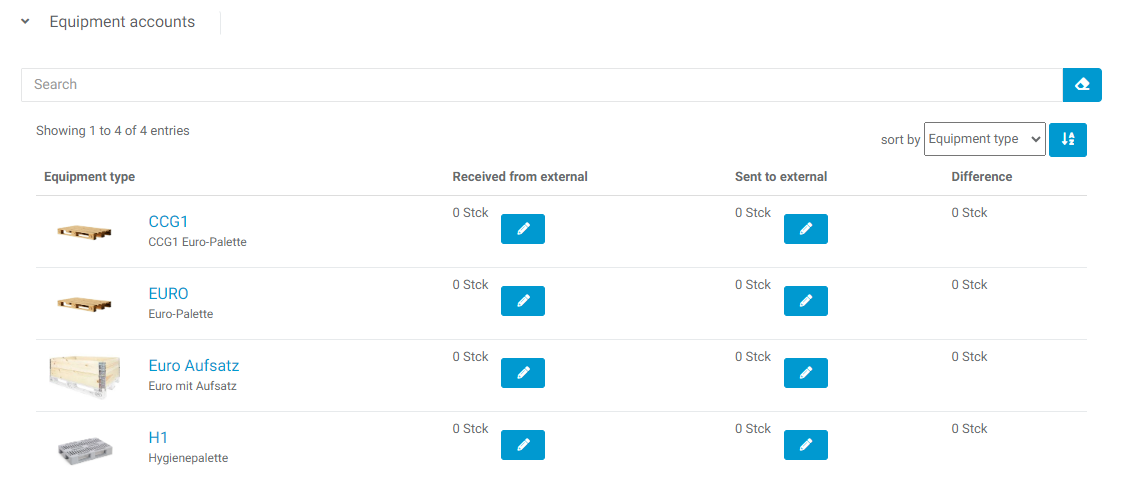
Incoming / outgoing goods
In goods receipt and goods issue, you have the option of entering account assignments using the "LHM accounts" button.
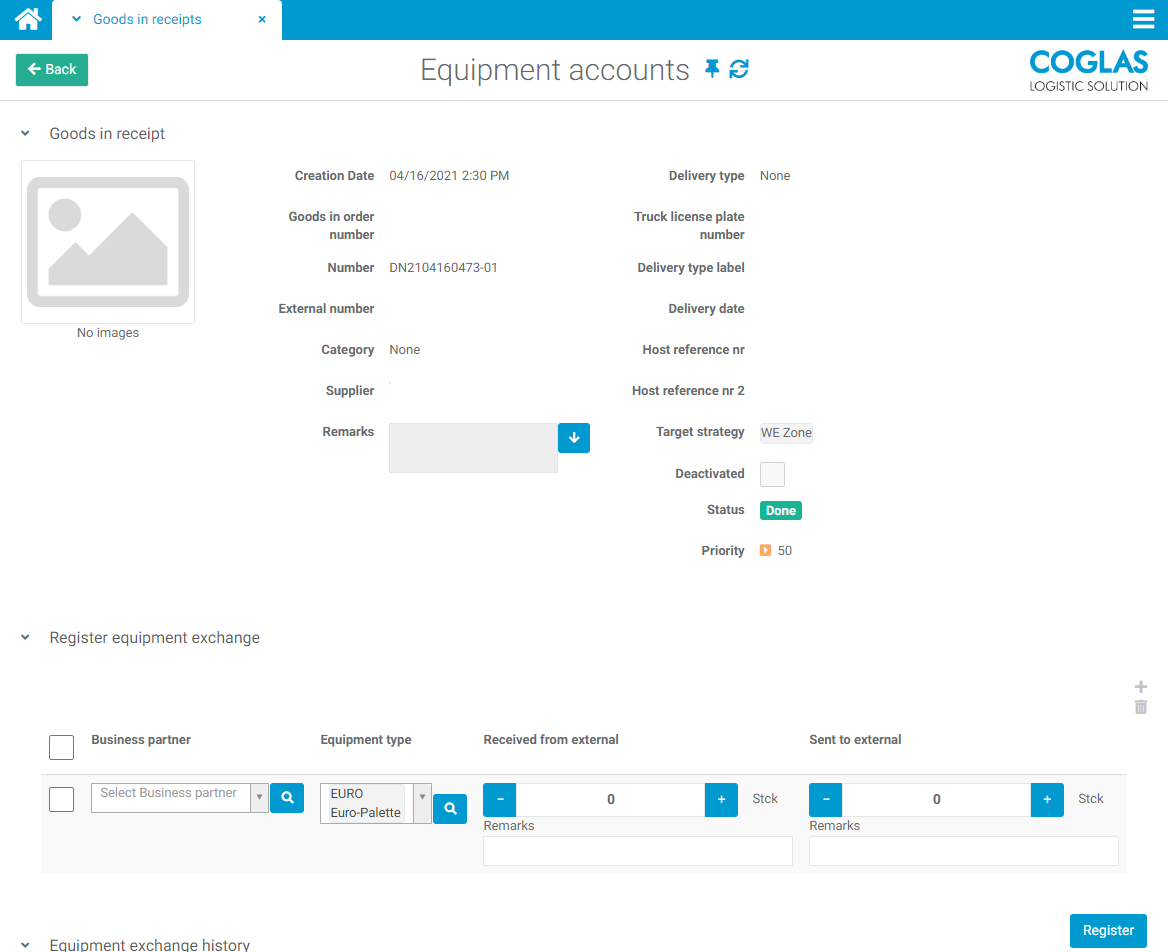
Fields | Description |
|---|---|
Business partner | Selection of the business partner for posting LHM against the warehouse operator's account |
Loading equipment | Selection of the loading equipment (must be relevant to the LHM account) |
Receive from external | Enter the quantity of LHM received |
Sent to External | Enter the quantity of LHM sent (returned) at goods receipt |
Remarks | Free text for comments. E.g. reason for posting |
Post | Confirmation and booking of the entry |
Equipment exchange corrections
Manual correction postings are possible via the respective business partners. You can adjust the quantities and therefore the account either via the warehouse operator or the business partner.
In this example: Beierschmitt KG has sent an additional 25 Euro pallets to the warehouse operator. This posting must be posted with "+". If an incorrect entry was made in the goods receipt, you can use "-" to inform the system that Bierschmitt KG has sent you 25 Euro pallets less.
This allows you to adjust your differences in the warehouse and document exactly how these differences are made up.
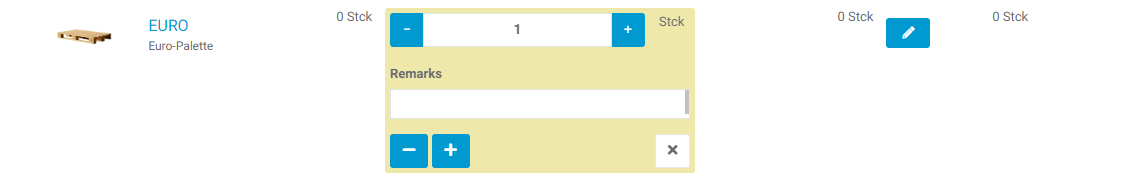
Fields | Description |
|---|---|
Business partner | Selection of the business partner for posting LHM against the warehouse operator's account |
Loading equipment | Selection of the loading equipment (must be relevant to the LHM account) |
Received from external | Entry of a positive quantity, which is added or subtracted. |
Sent to external | Entry of a positive quantity to be added or subtracted. |
[+] | Adds the entered quantity to the total |
[-] | Subtracts the quantity entered from the total |
Notes | Free text for comments. E.g. reason for posting |
Difference | Calculated automatically from the values Sent and Received. Received - Sent = Difference |
Equipment exchange history
All incoming and outgoing goods postings and manual corrections are automatically recorded in the history.
This allows you to easily trace which user made which bookings and when. The period to be taken into account and the LHM can be limited as required.

→ back to COGLAS processes
→ back to COGLAS menu
