Equipment details
General
The detailed view of storage units provides an overview of the stock on them as well as various functions for handling storage units or stock.
Information on the storage unit is displayed in the upper segment. The dimensions and weight can be changed individually for the currently selected storage unit using the edit function. Any changes are documented in the material flow history.
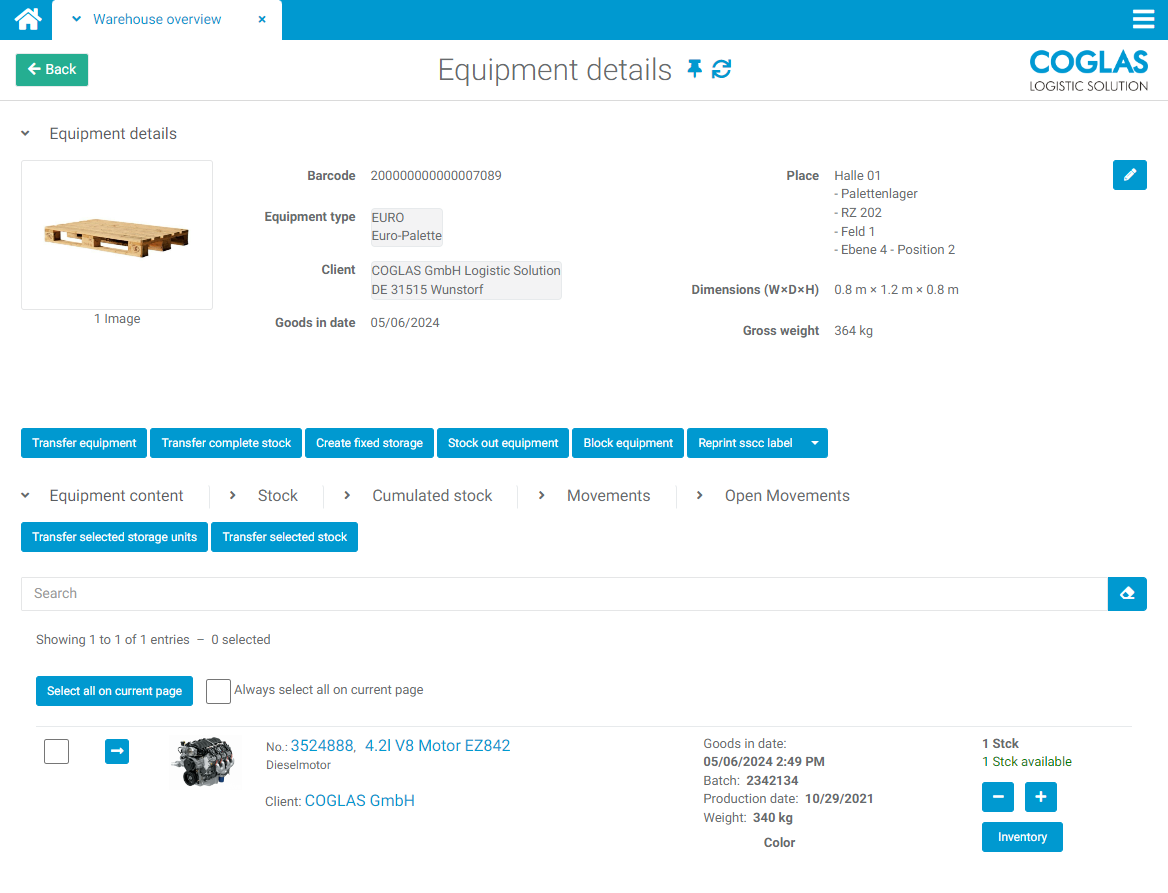
Buttons
At header level, functions can be carried out for the SU together with all the stocks or SUs (nestings) on it:
Button | Description |
|---|---|
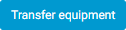 | Move storage unit unplanned by entering a target barcode, selecting the node or using a strategy. |
 | Stock transfer to a target SU, specifying the desired quantity. The target SU is specified by scan or node selection. |
 | The selected SU is declared as a fixed bin. It remains in the storage bin even if there is zero stock and is not automatically booked out. The addition to stock (distribution) prioritises fixed bins over regular storage units. |
 | Serves as an extended function compared to the editing of stocks (pen). In contrast to the editing function, the transformation also offers the option of changing the article number and quantity. An unplanned stock swap that should only be enabled for trained personnel. The transformation of stocks triggers an interface message of the StockTransformation type. Further information on this can be found in the chapter Interfaces Feedback from COGLAS. |
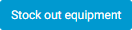 | Derecognises the SU including the entire stock on it. A note must be entered to confirm the derecognition, which is documented in the material flow history. |
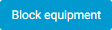 | Enables the blocking of a specific storage unit. The SU is displayed in grey in the warehouse overview to visually distinguish it from available stock. A blocked list is created automatically. All blocked storage units are written to the same blocked list. |
 | Creates a label for the storage unit. By clicking on the arrow, additional labels can be printed: Reprint SSCC label (external) Reprint picking label Reprint inventory assignment label |
Various tab views are provided at item level:
Tab | Description |
|---|---|
Equipment content | Displays all objects located directly on the SU. These can be stocks as well as loading aids, which in turn contain stocks themselves. The nested contents within other SUs become clear by calling up the respective level. |
Stock | Displays only the total stock on the storage unit, on all hierarchy levels. SUs that are located in the selected storage unit are not displayed as separate objects, only their actual stock. |
Cumulated stock | Cumulative display of all items and quantities that are located directly on the selected SU or other, nested storage units and adds them together. |
Movements | Displays a filtered view of stock movements for the selected storage unit to check historical data. |
→ back to COGLAS processes
→ back to COGLAS menu
