Import / Export
General
A variety of data can be imported into or exported from the system via Import / Export. To prepare for an import, the desired data type should first be exported in order to adopt the data structure of the Excel, XML or JSON file.
Only one of the following keywords may be used in column A of the Excel file:
Keyword | Description |
|---|---|
CreateOrModify | Creation of a new data set or to change a existing data set |
Delete | The delete function must be used with care to avoid data loss. In case of any ambiguity, you should consult COGLAS Support in advance. |
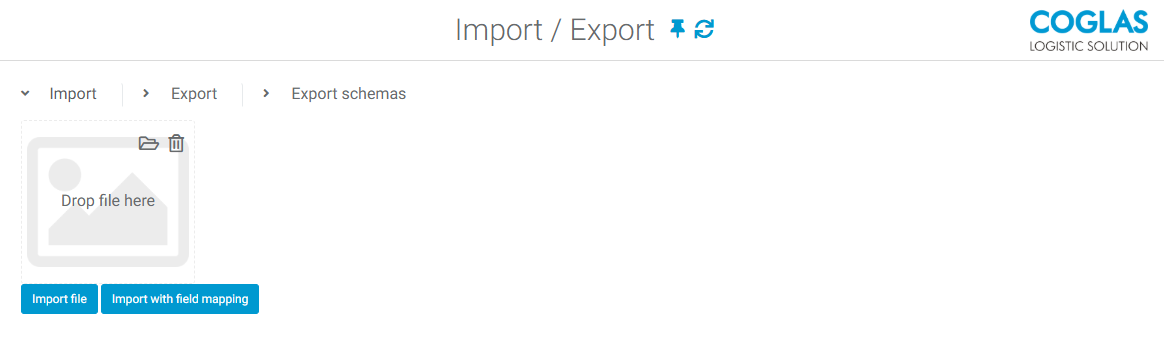
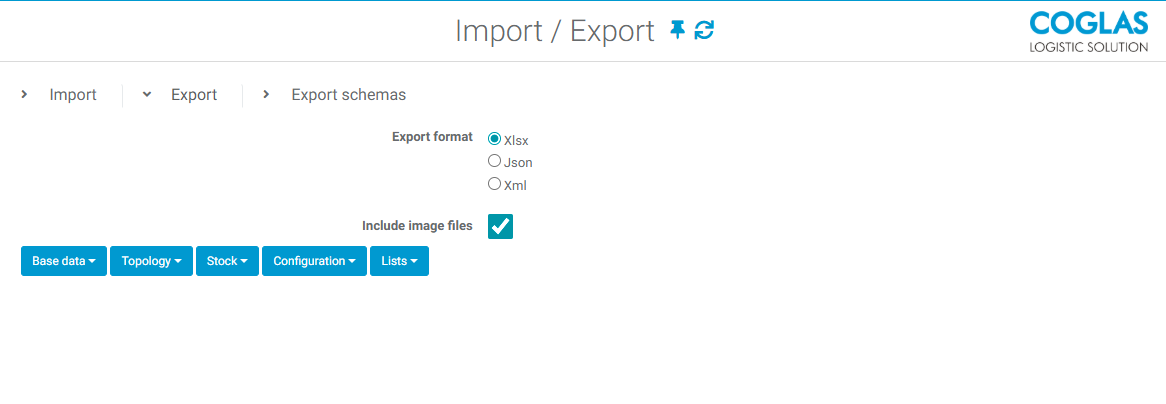
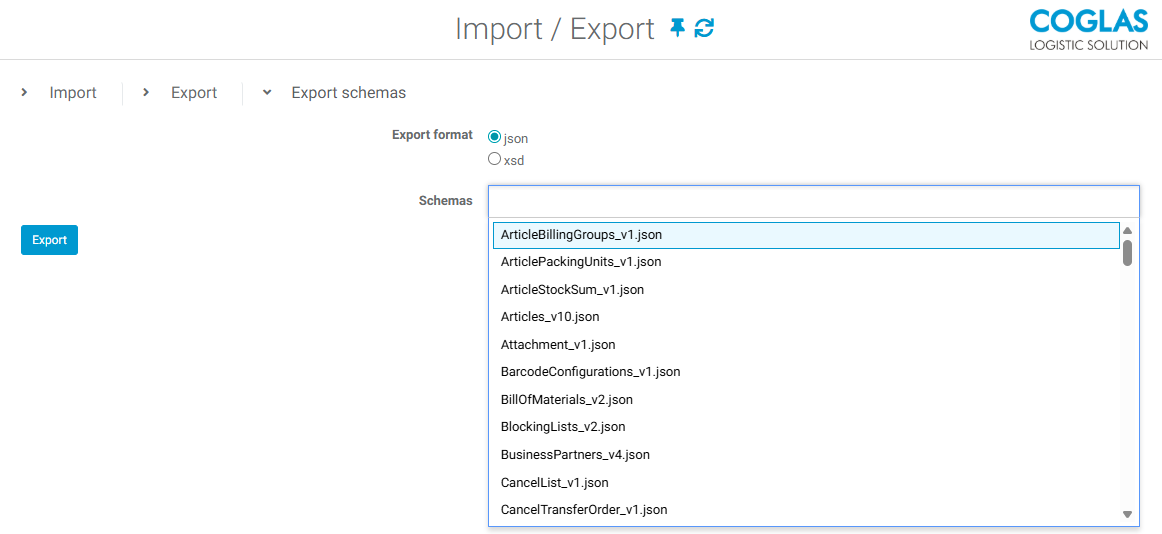
Data available for export
Type | Example |
|---|---|
Base Data |
|
Topology |
|
Stock |
|
Configuration |
|
Lists |
|
Field-Mapping Tool
The mapping tool is used to import a customized Excel file. The tool can be accessed via the frontend under System → Import/Export and gives the user the possibility to map a customer-defined Excel table (with defined columns) with the Coglas-side columns.
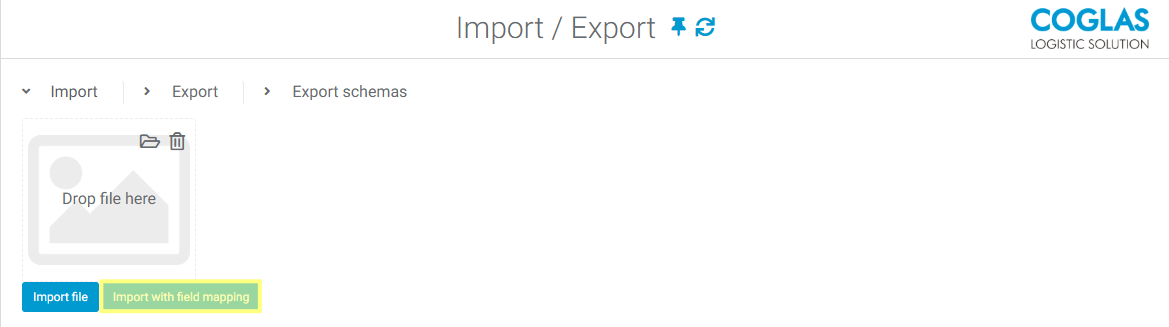
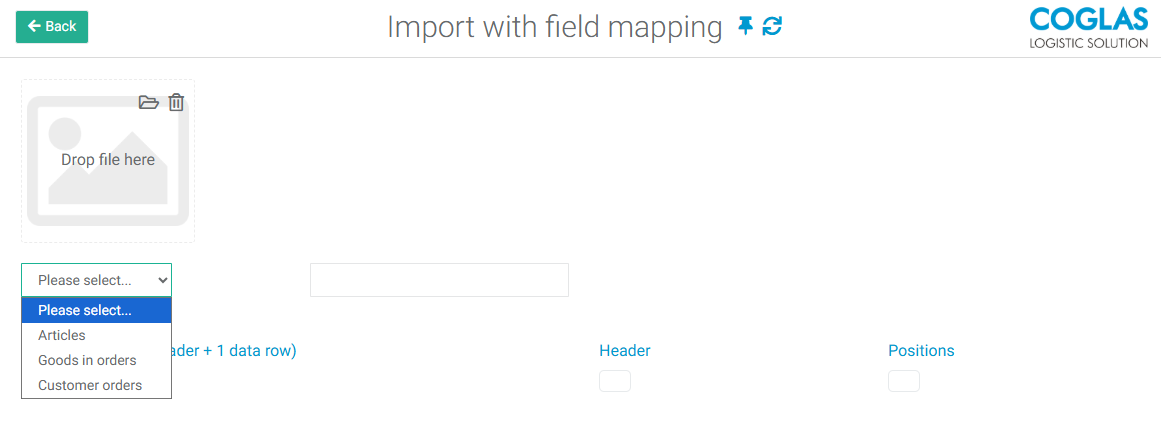
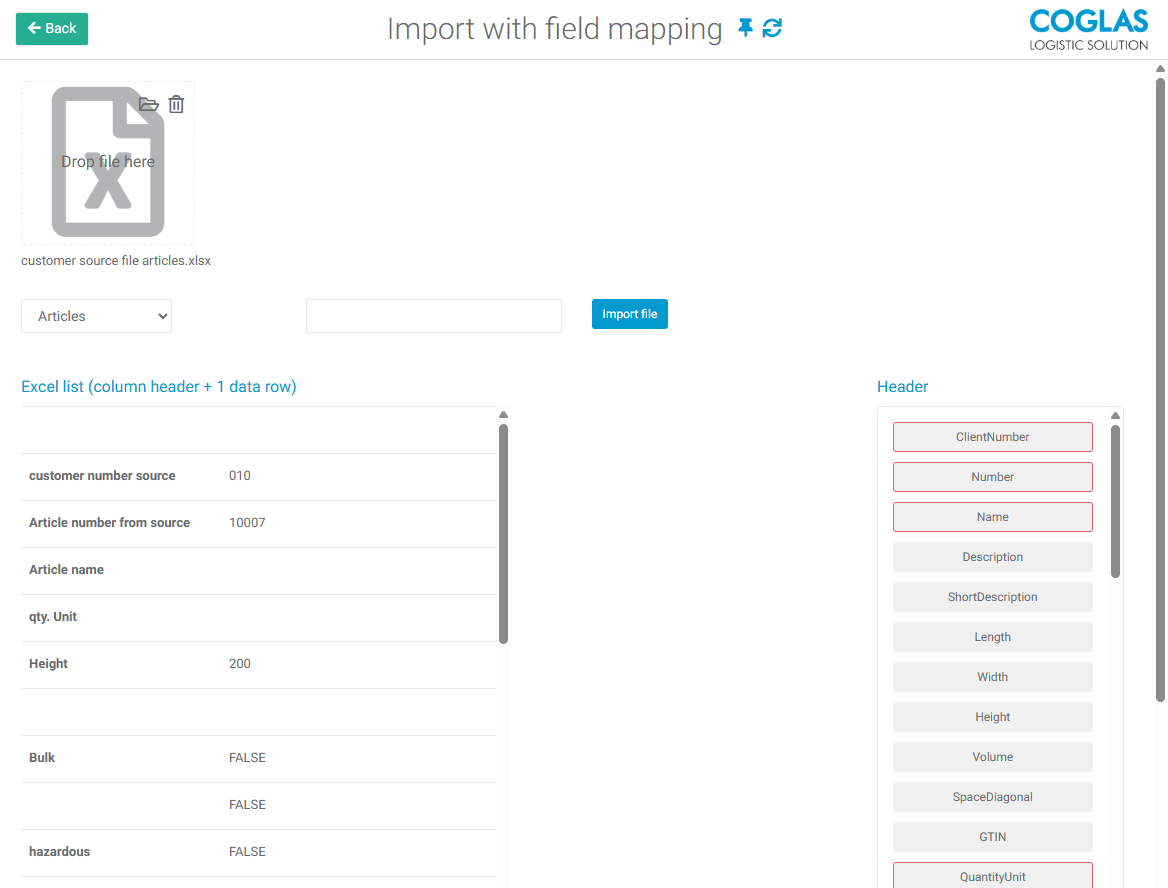
Field mapping works as follows:
Left column (Excel lists): Your source data. Excel columns are shown as lines here
Right column (Header): COGLAS header data
To successfully import the list, the COGLAS headers must be linked to the corresponding data in the source file. This can be done by dragging and dropping.
The required headers are highlighted in red.
Functionality
Button | Description |
|---|---|
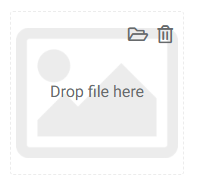 | Here you can import the Excel table by drag and drop. Alternatively, you can also import the file via the document icon. If the filed file is not correct, you can delete it with the trash icon and import it again. |
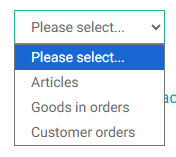 | Three message types can be imported:
After selection, the relevant column header names for the message type appear in Coglas. |
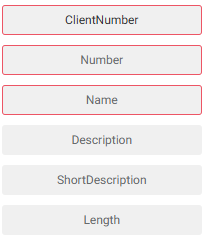 | There is a distinction between mandatory columns, which must always be mapped, and other fields, which can be mapped if desired. Other fields are optional and may be mapped. |
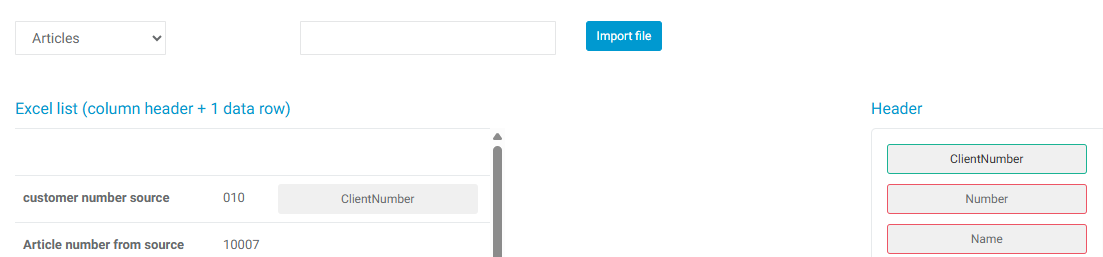 | You can move headers to the corresponding data by dragging and dropping them. Regardless of their status (mandatory or optional), mapped headers will be given a green frame. |
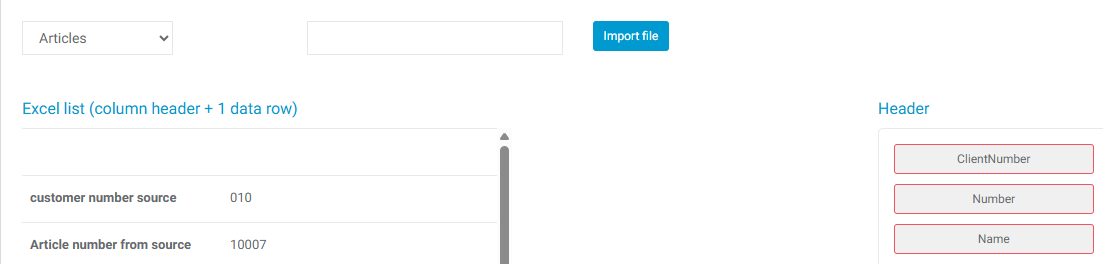 | You can also undo the assignment with one click and select another field with drag and drop. |
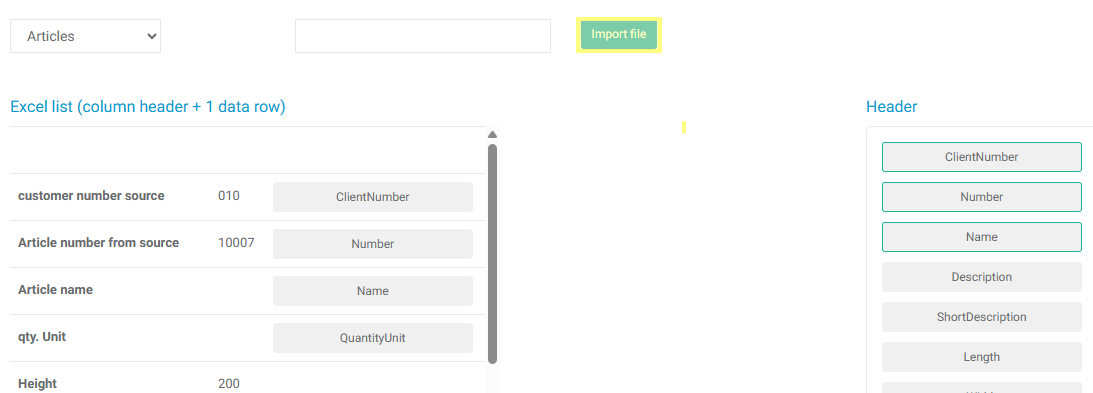 | With “Import file” the data attachment of the assignments will be imported. |
Warnings
Reference | Description |
|---|---|
Not all required fields have been assigned | Mandatory fields must be assigned. Required fields are circled in red. |
Processing of the message failed | This message appears when values in the Excel table are not formated correctly or there are problems with the Excel table. |
→ back to COGLAS processes
→ back to COGLAS menu
