Instant billing position template
General
In order to quickly fill manual invoices with ready-made invoice items, the user can choose these from a selection. The immediate invoice item templates are used for this purpose.
This is particularly convenient as invoice items can be stored with cost centres, tax rates and G/L accounts, among other things.
Overview
The overview of all recorded invoice item templates is displayed as follows.
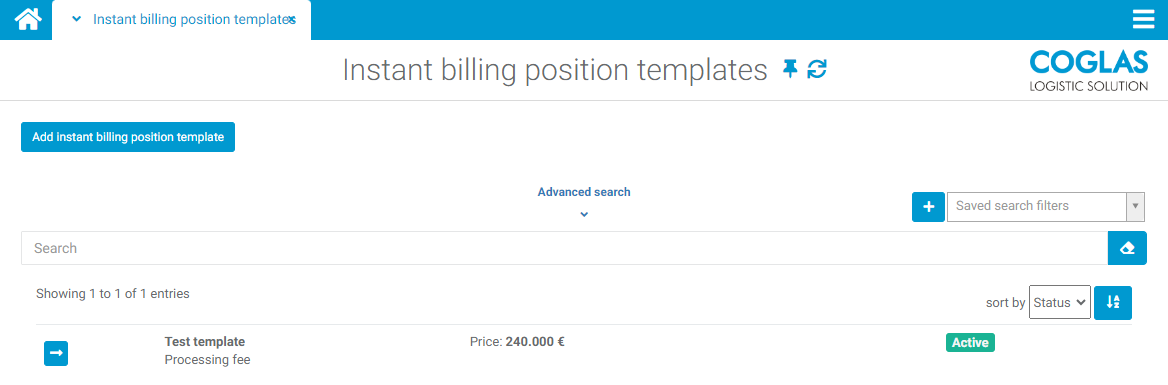
Create immediate invoice item template
Another template can be added using the ![]() button. The following content can be added:
button. The following content can be added:
Field name | Description |
|---|---|
Name | Key, unique name |
Description | Description of the invoice item template |
Price | Can field, entry of a euro value, 3 decimal places, the field may be empty |
Tax key | Tax rate, selection from the previously stored tax keys |
General ledger account | General ledger account, selection from the previously stored General ledger accounts |
Cost center | Cost centre, selection from the previously stored cost centres |
Is deactivated | A data record can be deactivated and is then no longer available for selection in the manual invoices. |
→ back to COGLAS processes
→ back to COGLAS menu
