Produktionseingänge
General
As soon as the production process is complete and the finished goods are available, a production receipt is generated on the basis of the production order. In principle, it is possible that the manufactured goods may differ in quantity and/or article scope from the advice note. Over- and under-deliveries are therefore possible.
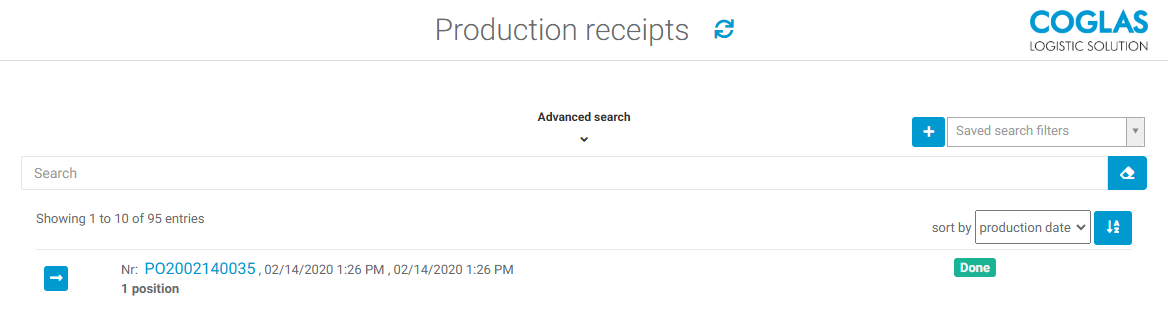
Functionality
Button | Description |
|---|---|
Add new position | Adds a new item to the production receipt. The changes are accepted or discarded via . |
 | Allows you to change the production receipt, it is possible to change the target strategy of the produced goods, enter comments or even deactivate the receipt. The changes are accepted or discarded via the familiar dialogue. |
Register | All order items with entered quantities are collected and transfer orders are generated, taking into account the selected target strategy for transfer from the production area to the warehouse. These transport orders can be found under Transport orders → Production. There you can also see from which production location (line) the goods are to be collected. Once transports have been completed, the status of the respective item changes to Completed. When all TOs have been fully processed, the production receipt also changes to this status. |
Print sscc labels | - |
| Selects or cancels all positions of the production input. |
| Checkbox for selecting and deselecting production items. |
 | Allows you to change a production item as long as it does not have the status Completed. The changes are accepted or discarded via:  |
Delete selected | Deletes the selected production position. |
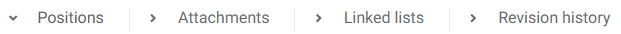
The production positions are displayed in the Positions tab. Attachments shows the files stored for the production order. All production orders and receipts resulting from this order are displayed under Linked list.
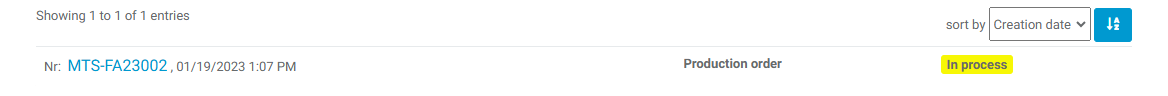
The revision history shows all changes to this production input.
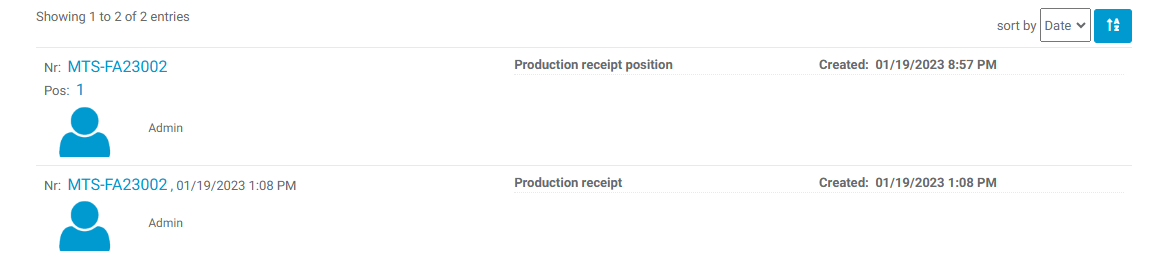
Warning notes
The following warnings may occur within the processes:
Note | Description |
|---|---|
Production receipt position is already completed. | Positions that already have the status Completed cannot be deleted. |
→ back to COGLAS processes
→ back to COGLAS menu
