Send mail
General
Mail dispatch is possible via the COGLAS Web WMS solution.
Prerequisite: Completed setup of the mail server.
Purpose of use: With “Send mail“ you can send a test mail from the COGLAS Web WMS solution. Other processes will make use of the configured “Send mail” functionality when e.g. using Eventcenter und sending the results of an automatic report creation to an e-mail recipient. For details see Eventcenter description.
Send mail
Menu call = “System - Administration - Send mail”
See image
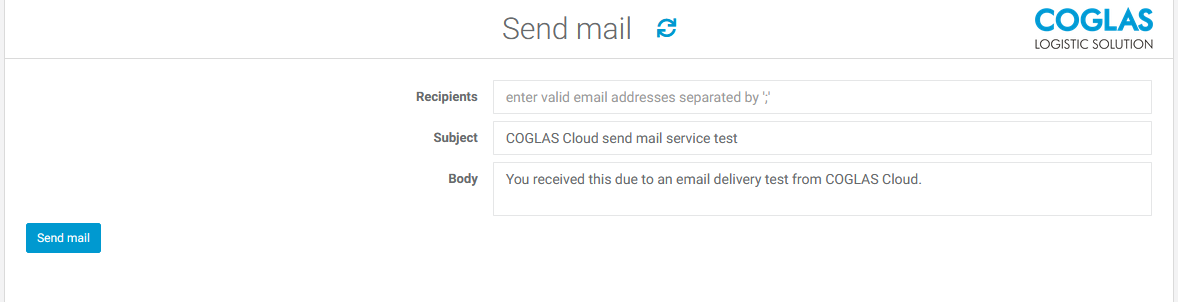 a simple email can be sent for testing.
a simple email can be sent for testing.Important! The mail server setup must be completed.
Input fields:
Recipients = Email address of the recipient.
Subject = Subject of the email message.
Body = Email Body of the email message.
Setting up a mail server in COGLAS
COGLAS Email Dispatch requires a mail server to be set up.
The customer provides the parameters for the setup.
To complete the setup, the COGLAS web service must be restarted once.
List of parameters for the mail server:
Please check the list of parameters and inform your COGLAS contact person of the corresponding values.
Mandatory fields | Example | Description |
|---|---|---|
Hostname | The name of the host to be used for sending emails. | |
Username | The user name of the sender to be used for sending emails. | |
Domain | The domain name of the host to be used for sending emails. | |
Password | xxxxx | The password of the sender to be used for sending emails. |
Sender | The e-mail of the sender to be used for sending e-mails. |
Go Live phase
The customer provides the parameters for setting up the mail server.
A joint date is agreed for the setup to take place.
As soon as the web service has been extended to the mail server data, it must be restarted once.
Finally, a test email can be checked via the “System - Mail dispatch” menu.
Warning message
Warning message | Description |
|---|---|
Unfortunately, the process was not successful. Please try again later. |
|
→ back to COGLAS processes
→ back to COGLAS menu
