Data interface history
General
The interface history logs the communication of the COGLAS Web WMS via COGLAS with message types linked systems.
The status successful signals that the message was correct from the COGLAS system’s point of view and could be processed successfully.
More information is provided by the message type and the link on the edited object.
It is still possible to get more information about an entry by pressing the blue arrow on the left side of the entry.
Here you can see all the data from the previous screen and the first 1000 characters of the message content. If the transfer was not successful, it is also possible to read out the error here as well as the message ID in case of an interface via file transfer.
The supported message types are described in the chapter Interfaces.
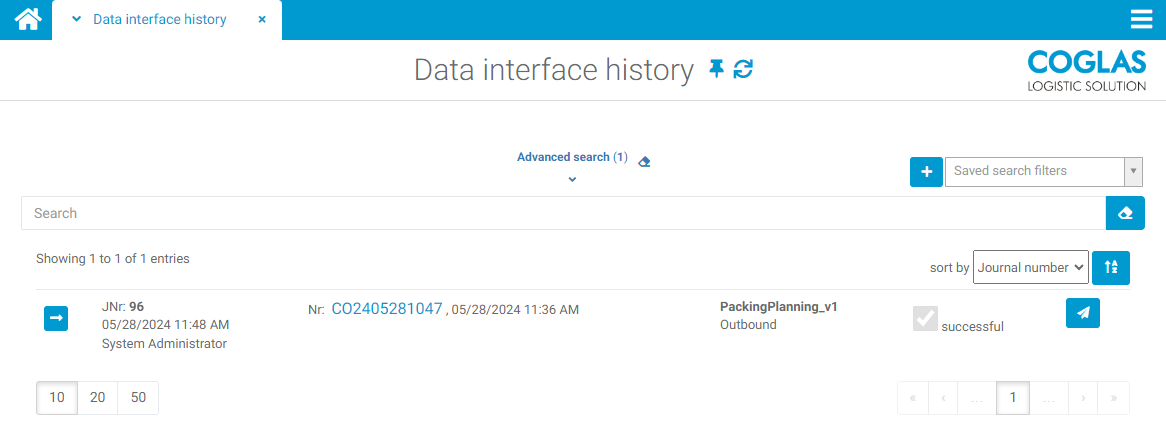
→ back to COGLAS processes
→ back to COGLAS menu
