Picking control center
General
All picking orders that exist in the system can be displayed in the picking control center.
Filter options for the list are:
The date range for the creation date
The search entry (list number, storage bin)
The status (Created, In process, Rejected, Completed and Cancelled)
The list can be sorted in ascending / descending order according to the sort field.
Button | Description |
|---|---|
Reset status | The status of picking orders is reset from ‘In progress’ to ‘Created’. This is necessary if a device blocks the picking order (e.g. battery empty during processing). |
Cancel | Cancelling a picking order deletes the associated stock reservations. Cancelled picking orders cannot be reactivated. |
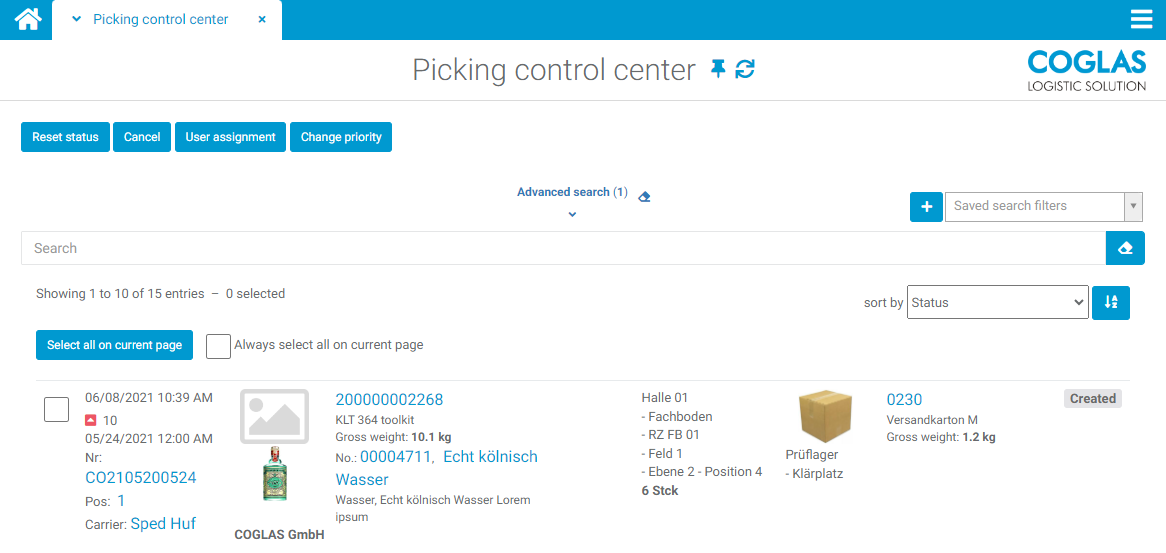
→ back to COGLAS processes
→ back to COGLAS menu
