Storage fee billing templates
General
The storage fee billing templates offers an efficient and time-saving way to create invoices. It is based on pre-defined templates and rules that allow invoices to be generated systematically and consistently. By using this template, users can ensure that all relevant information is included correctly and completely in the invoice, which simplifies and speeds up the invoicing process.
When a stock charge invoice template is added, one or more stock charge rules can be defined as items.
Create storage fee billing templates
Firstly, the header data for the template is defined:
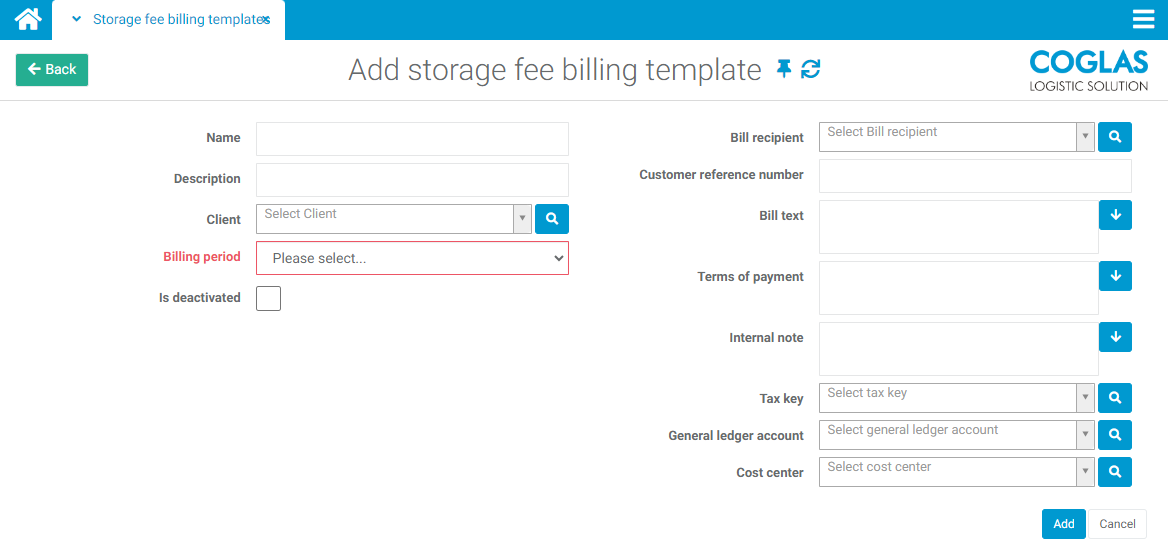
Feld | Beschreibung |
|---|---|
Name | Name of the storage fee billing template |
Description | Description of the storage fee billing template |
Client | Client of the storage fee billing template |
Billing period | Choice between:
|
Bill recipient | Here you can select an invoice recipient that has previously been added in the master data under business partners |
Customer reference number | Customer reference number |
Bill text | Free text field |
Terms of payment | Free text field |
Internal note | Free text field - Not displayed on the invoice |
Tax key | The previously created tax key can be added here |
General ledger account | The previously created G/L account can be selected here |
Cost center | A previously created cost centre can be selected here |
Add service invoice items
Now one or more service rules that have been created previously can be added to the invoice template using the ![]() button. The order of the items is also displayed on the invoice.
button. The order of the items is also displayed on the invoice.
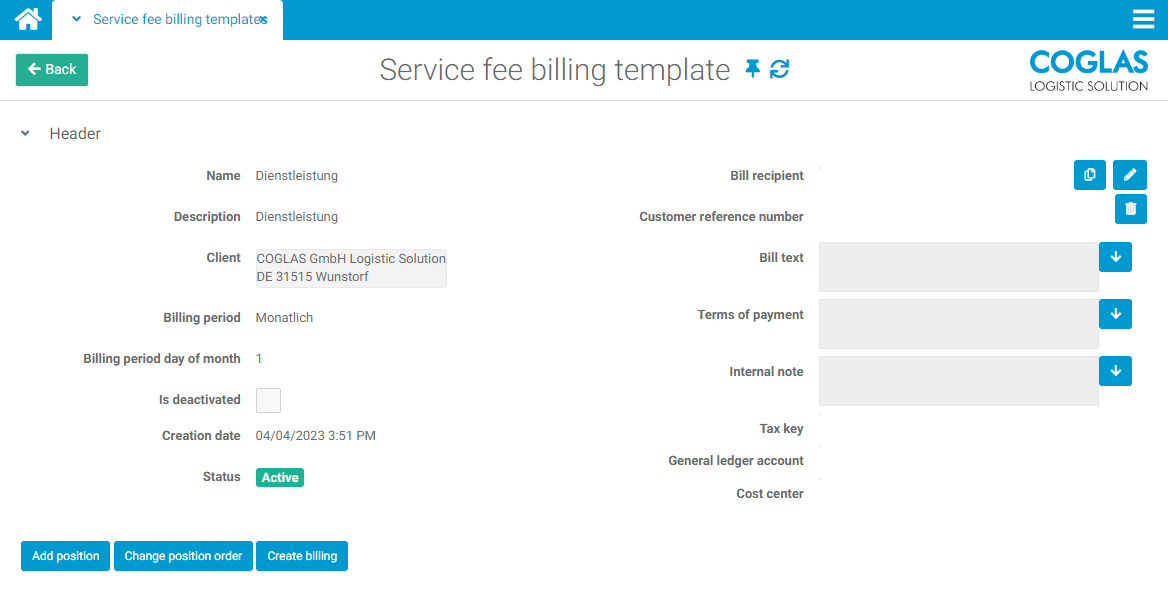
Field | Description |
|---|---|
Name | Name of the position |
Description | Description of the item |
Storage fee rule | Storage fee rule to be applied |
Is deactivated | If the checkbox is ticked, the item is no longer taken into account. |
Create invoice
The ![]() button can be used to generate an invoice for the existing template. Further information can be found under storage fee billings.
button can be used to generate an invoice for the existing template. Further information can be found under storage fee billings.
→ back to COGLAS processes
→ back to COGLAS menu
