Direct packing
General
With direct packaging, customer orders can be processed without existing stock in the warehouse.
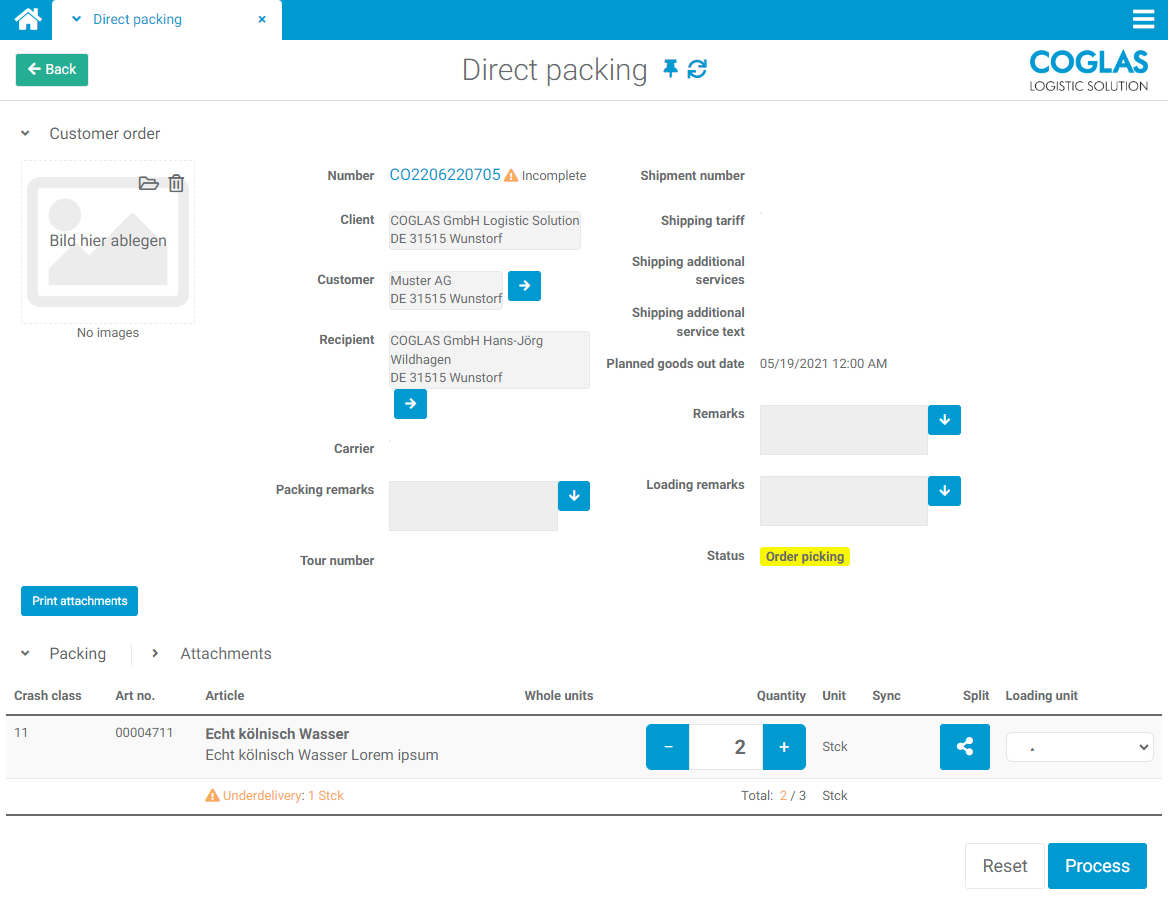
The background to this function is the creation of transport requests without stock management (deactivated by default).
All order items are listed in the direct packaging. The quantities per loading unit can be reduced or increased using +/-.
The button in the Split column is used to create another loading unit to split the quantity (see also in the description of the packaging).
The Process button is used to generate a barcode label for each loading unit. The loading units are posted to the staging area and the packaging is completed.
As long as the Process button has not yet been pressed, the packaging carried out so far can be deleted by resetting it.
→ back to COGLAS processes
→ back to COGLAS menu
