Device configuration
General
When using mobile devices, you have the option of adjusting the screen scaling directly in COGLAS. To do this, please navigate to ‘System’ in the menu, select ‘User management’ and then ‘Screen scaling’.
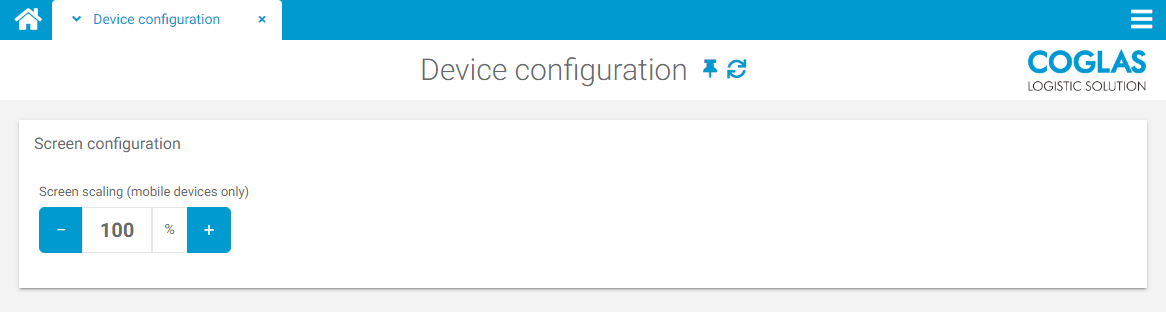
→ back to COGLAS processes
→ back to COGLAS menu
